Group Planning, Project Planning, and Brainstorming Apps for Teaching and Learning
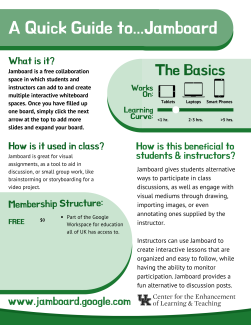
Jamboard
Jamboard is a free collaboration space in which students and instructors can add to and create multiple interactive whiteboard spaces. Once you have filled up one board, simply click the next arrow at the top to add more slides and expand your board.
Download A Quick Guide to Jamboard.

Miro
Miro is a free app and online collaboration tool where students and instructors can work together to write down ideas, leave comments and feedback, and plan group projects on a digital whiteboard.
Download A Quick Guide to Miro.

Padlet
Padlet is an online interactive and collaborative space where students and instructors may display created content, provide feedback, brainstorm, engage with one another around ideas using "sticky-note" style posts. Posts can be images, documents, videos, music, and files.
Download A Quick Guide to Padlet.
What kind of app are you looking for?

Explain Everything
Explain Everything is a free app and online collaborative whiteboard that works as a presentation and online teaching platform. Students and instructors can add media, sketch, annotate, record, edit interactions, voice overs, and more.
Download A Quick Guide to Explain Everything.

MindMeister
MindMeister is an app and online brainstorming space where students and instructors can organize and visualize their thoughts for projects, papers, assignments, etc.
Download A Quick Guide to MindMeister.