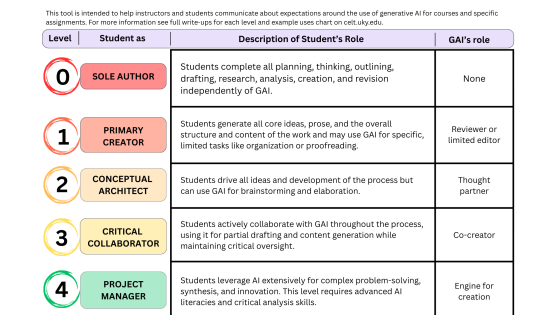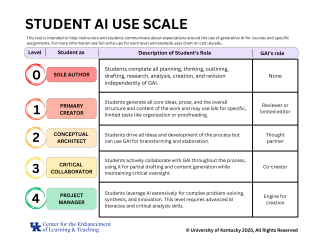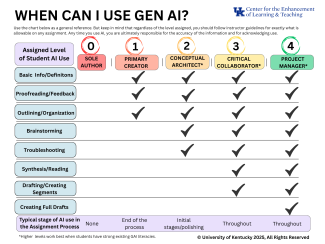Instructors play a vital role in guiding students to learn about generative AI (GAI) and discern how to use it effectively for specific purposes. A 2024 Student Voice survey from Inside Higher Ed, for example, asked a nationally representative sample of over 5,000 students if they "have a clear sense of when/how/whether to use generative artificial intelligence to help with [their] coursework," to which the top two responses—a tie—were "Yes, because some or all of my professors have addressed this issue in class" and "Not sure." In other words, whether an instructor addresses GAI substantively can make the difference between a student feeling prepared or unprepared to engage with it in their learning and beyond.
There is no single threshold policy for GAI in coursework, and disciplinary nuance adds further variety to how GAI—itself a broad category that includes different capabilities and functions—aligns with the aims of specific courses and instructors. Moreover, some activities and assignments may call for deeper engagement with GAI while others in the same course may not.
To provide a vocabulary for students and instructors to communicate about expectations for GAI, CELT has developed the Student AI Use Scale from established precedents in GAI literacy frameworks, GAI assessment scales, and emerging evidence on student learning with GAI. Instructors may use the levels of the scale to label individual assignments (e.g., in prompts or instructions) or their course more broadly (e.g., in the syllabus) to clarify expectations for student learning.
The scale also may be adapted to the specific nature of a course or discipline, as well as to an instructor's unique goals and expertise. The four levels on the scale represent a progressive increase in possibilities for GAI use to empower students as discerning users and active learners as they engage with this new technology.
It's important to note that the GAI Use Scale is part of a larger set of strategies to clarify expectations and opportunities for GAI use in individual courses and assignments. Instructors may contextualize the scale in syllabi and other documentation with further explanations of their GAI policy as detailed in the UK ADVANCE guidelines.
.